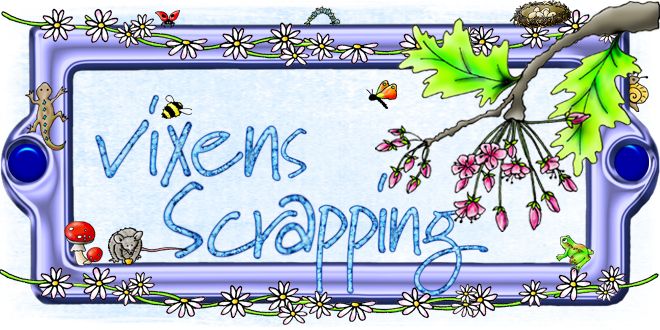I have loved taking part in Shimelles's 4x6 Photo Love and this tutorial has been inspired from her classes.
You will need
- 9 Landscape Photos
- 2 Portrait Photos
- 2 sheets of 12x12 Cardstock
- Scissors/ Knife
- Ruler
- Adhesive
- Embellishments
- Alphabet Stickers
Instructions
Step 1 - To get started lets prepare the Card Stock, take one sheet and cut a 12x6 strip and 12x2 strip.
Step 2 - Score along the middle of the 12x2 strip and fold in half so it looks like a 12x1 strip

Step 3 - Take your second sheet of Card Stock and with the strip you have just folded stick the bottom with the bend on the left but lining up to the edge of the Card Stock.


Step 4 - Now with the piece folded stick on top the 12x6 piece but again making sure the edge of the bend lines up with the Card Stock. It should look like this:

Step 5 - Now to place the photos. Place 3 Landscape Photos on to the front of the flap and then 3 Landscape Photos on the back of the flapped piece.


Step 6 - And like Shimelle's October 6x4 Photo Love Class lay 3 Landscape Photos to the left side

Step 7 - For the two Portrait Photos Stick only 3 sides, leaving the left side unstuck like in photo:

Also make out of the left over cut Card Stock 2 Journalling cards 4 x 4.5 these will slip in to the pockets you have just created using the Portrait Photos.
Your layout should like this when Flap Opened:

When Flap Closed:

Step 8 - Then it's time to embellish your Layout and a add a tittle and your journalling to your cards which can also be decorated.
So there you go its a scrap attack lol you should have a layout which opens up to reveal more photos or you could even replace one of the Portrait photos with Journalling card if you wanted your Journalling to show. The possibilities are endless lol.
Here is my layout completed:


Here are my Journalling cards in all there glory.

and they look like this once poked in to the Portrait Photo Pockets :)


I made these little butterfly layer embellishments aren't they cute :) I will post a how to of these at the end of the post :)

I used a Echo Park's Flutterby paper from the Country Drive Collection as I felt it was fitting as I was in the Butterfly Team on the Retreat :) I cut out some strips and cut out some individual butterflies out some of which I mounted on to 3D foam pads and stuck down and on to the strip and added Holographic stickers on to them to give a bit of sparkle.

For the little butterfly Toppers I used a cut out butterfly from the Flutterby Paper, a Button, Small bit of Ribbon, Some Holographic stickers and a small cut out Hexagon out of the Bee's Knees paper from Echo Park's Country Drive Collection, 3D Foam Pads and Double Sided Tape.

Step 1 - Take the Hexagon and ink the edges with a Black Ink Pad.
Step 2 - Take the strip of Ribbon and stick to the Hexagon with Double Sided Tape
Step 3 - Stick the button Down again with Double Sided Tape on to the centre of the Hexagon & Ribbon.
Step 4 - Then 3D foam pad stick the Butterfly in to the centre of the Button.
Step 5 - last of all stick a middle sized and small sized round Holographic stickers on the the butterfly.
Please leave comments and let me know what you think of the class and if you decide to have ago send me a link so I can take a peek would love to see them :)