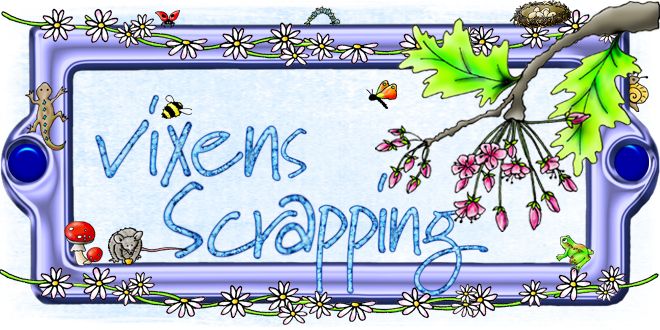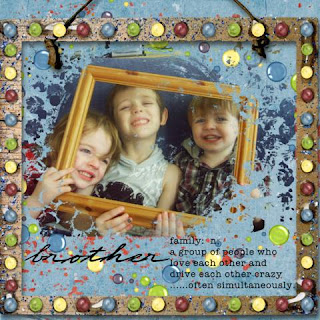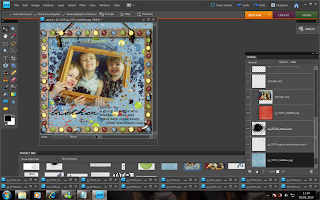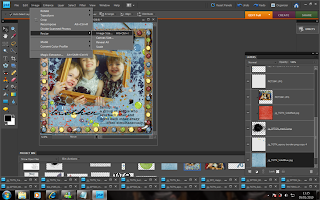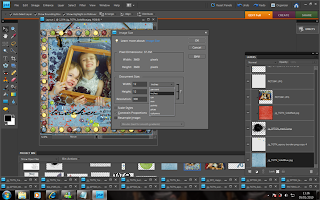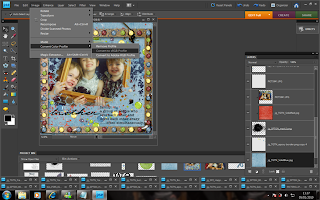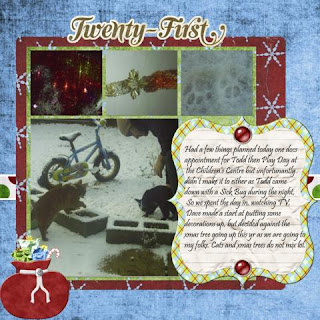I have had such a fab Day today, I actually managed to venture out to Wilton to go to a new Scrapbooking crop that started today, it was brillient. Cleo Jarvis
http://www.cleos-undomesticatedscrappingbliss.blogspot.com/ Kindly put a fantastic kit together with instructions on how to make some LOs as she was unable to make the group personally. I will show my LOs soon, just need to add the photos. But have to say I managed to get 3 LOs ready so watch this space.
I been mooching this evening on DST
http://www.digishoptalk.com looking at the kits out and came across Lindsey Jane at Pickleberrypop's kit Winter Frost. I fell in love with it when I saw it, I love the colours and for anyone that knows me I'm always drawn to blue and sparkly silvers and blues lol.

And here is my LO :) I used my Photo Triptych that I did for Cheryl Johnson's 12 days of xmas course. I'm quite proud as I didn't use a template, I made the layout from scratch :)

Oh and how could I almost forget? My Holidays In Hand Digital LOs arrived that I submitted to DS Colour Labs and they are Fantastic I'm really pleased with them and have a feeling I will be getting another order in real soon.
My Husband had a look at them and says he prefers Digi to paper scrapping he likes the fact they are flat and can be put in a album and not have to worry about bits falling off. (He doesn't do Scrapbooking, it's his preference after seeing my digi and paper LOs). As for me to be honest I can't make up my mind which I prefer. I suppose I have been more drawn to Digi, but I think it's because its easier to set up and put aside if need be which helps when you have children about. I tend to do paper scrapping when I know that I'm not going to get interupted all the time and have to worry about keeping bits away from the kids.